-
Table of Contents
- How to Edit a Sent Message in a Channel
- The Importance of Editing Sent Messages
- Editing a Sent Message in a Channel
- 1. Slack
- 2. Microsoft Teams
- 3. Google Chat
- Benefits of Editing Sent Messages
- 1. Correcting Mistakes
- 2. Avoiding Misunderstandings
- 3. Enhancing Collaboration
- 4. Maintaining Professionalism
- Best Practices for Editing Sent Messages
- 1. Edit Promptly
- 2. Be Transparent
- 3. Use Edit History Wisely
- 4. Communicate Changes Effectively
- Summary
- Q&A
- 1. Can I edit a sent message in Slack after it has been read by others?
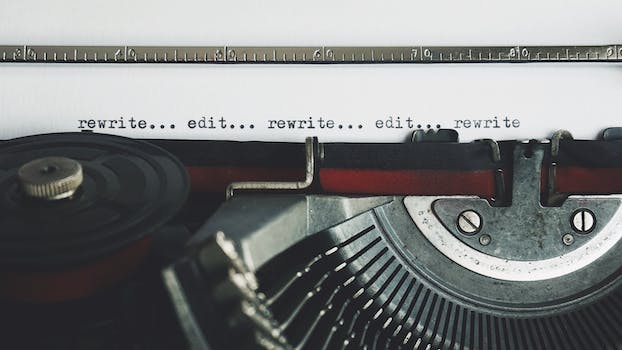
Communication is a vital aspect of any organization, and with the rise of digital platforms, it has become easier than ever to connect and collaborate with colleagues. One such platform that has gained immense popularity is channel-based messaging. Channels allow teams to communicate, share files, and collaborate in real-time. However, what happens when you make a mistake in a sent message? Can you edit it? In this article, we will explore how you can edit a sent message in a channel, the benefits it offers, and some best practices to follow.
The Importance of Editing Sent Messages
Before diving into the process of editing a sent message, let’s understand why it is important. In a fast-paced work environment, mistakes are bound to happen. Whether it’s a typo, incorrect information, or an unintended tone, these errors can lead to misunderstandings and confusion among team members. By allowing users to edit sent messages, channel-based messaging platforms empower individuals to correct their mistakes and ensure effective communication.
Editing a Sent Message in a Channel
Editing a sent message in a channel depends on the platform you are using. Let’s take a look at some popular channel-based messaging platforms and how they handle message editing:
1. Slack
Slack is one of the most widely used channel-based messaging platforms. To edit a sent message in Slack, follow these steps:
- Hover over the message you want to edit.
- Click on the three dots that appear on the right side of the message.
- Select “Edit message” from the dropdown menu.
- Make the necessary changes to the message.
- Press Enter to save the edited message.
Slack also allows you to view the edit history of a message, providing transparency and accountability within the team.
2. Microsoft Teams
Microsoft Teams is another popular channel-based messaging platform used by many organizations. To edit a sent message in Microsoft Teams, follow these steps:
- Hover over the message you want to edit.
- Click on the three dots that appear on the right side of the message.
- Select “Edit” from the dropdown menu.
- Make the necessary changes to the message.
- Press Enter to save the edited message.
Similar to Slack, Microsoft Teams also provides an edit history feature, allowing users to track changes made to a message.
3. Google Chat
Google Chat, part of the Google Workspace suite, offers a seamless channel-based messaging experience. To edit a sent message in Google Chat, follow these steps:
- Hover over the message you want to edit.
- Click on the three dots that appear on the right side of the message.
- Select “Edit message” from the dropdown menu.
- Make the necessary changes to the message.
- Press Enter to save the edited message.
Google Chat also allows users to view the edit history of a message, ensuring transparency and accountability.
Benefits of Editing Sent Messages
Editing sent messages in a channel offers several benefits for both individuals and teams. Let’s explore some of these benefits:
1. Correcting Mistakes
As humans, we are prone to making mistakes. By allowing users to edit sent messages, channel-based messaging platforms enable individuals to correct typos, grammatical errors, or misinformation. This helps in maintaining clear and accurate communication within the team.
2. Avoiding Misunderstandings
Editing a sent message also helps in avoiding misunderstandings. Sometimes, a poorly worded message can be misinterpreted, leading to confusion among team members. By editing the message and providing clarity, individuals can ensure that their intended message is understood correctly.
3. Enhancing Collaboration
Effective collaboration relies on clear and concise communication. By editing sent messages, team members can refine their ideas, provide additional context, or update information, thereby enhancing collaboration within the team.
4. Maintaining Professionalism
Editing sent messages allows individuals to maintain professionalism in their communication. It provides an opportunity to correct any unintended tone, ensuring that the message is conveyed in a respectful and appropriate manner.
Best Practices for Editing Sent Messages
While editing sent messages can be beneficial, it is essential to follow some best practices to ensure effective communication. Here are some tips to keep in mind:
1. Edit Promptly
Try to edit your sent messages promptly. The longer you wait, the higher the chances of team members already reading and reacting to the original message. Editing the message promptly minimizes confusion and ensures that everyone is on the same page.
2. Be Transparent
When editing a sent message, it is crucial to be transparent about the changes made. If the message has already been read by team members, consider adding a note or mentioning the edits made to avoid any confusion.
3. Use Edit History Wisely
While edit history can be a valuable feature, it is important to use it wisely. Avoid making excessive edits to a message, as it can create a sense of uncertainty and erode trust within the team. Use the edit history feature sparingly and only when necessary.
4. Communicate Changes Effectively
When editing a sent message, ensure that the changes are effectively communicated to the team. If the edits impact subsequent discussions or decisions, provide a brief summary of the changes made to keep everyone informed.
Summary
Editing a sent message in a channel-based messaging platform is a valuable feature that allows individuals to correct mistakes, avoid misunderstandings, enhance collaboration, and maintain professionalism. Platforms like Slack, Microsoft Teams, and Google Chat offer easy-to-use editing functionalities, along with features like edit history to ensure transparency and accountability. By following best practices such as editing promptly, being transparent, using edit history wisely, and communicating changes effectively, teams can leverage the benefits of editing sent messages and improve overall communication within the organization.
Q&A
1. Can I edit a sent message in Slack after it has been read by others?
Yes, you can edit a sent message in Slack even after it has been read by others. However, it is important to be transparent about the changes made to avoid any confusion.






